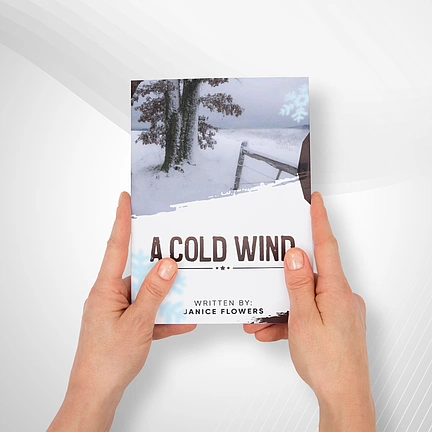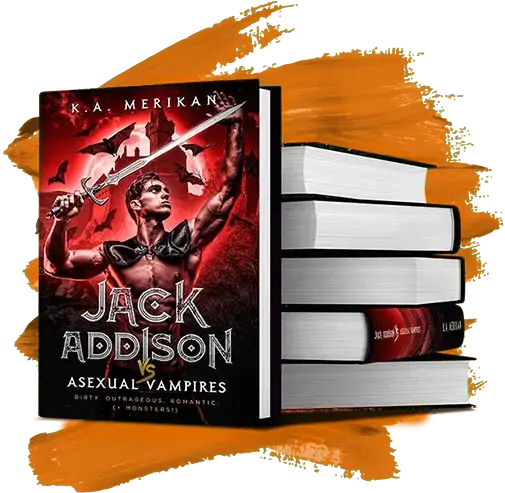Audiobook is a medium that offers a unique and immersive storytelling experience. It appeals to people on the go, multitaskers, and those who simply prefer to have stories come alive through their ears. With the ease of smartphones, tablets, and smart speakers, audiobooks have become a go-to form of fun and info consumption for millions of people worldwide.
The rise of audiobooks could be due to several factors. For instance, the fast-paced nature of modern life has led individuals to seek out more efficient ways to consume books and stories. Audiobooks provide the perfect solution. It allows readers to engage with literature while commuting, exercising, or performing daily tasks.
How to Sell Audiobooks on Amazon?
Audiobooks help authors reach a wide audience and generate income. Amazon is the world’s largest online marketplace. It has established itself as a powerhouse in the audiobook industry through its audiobook platform, Audible. You can tap into Amazon’s vast customer base by selling audiobooks on Amazon. With millions of active Audible users, authors have the potential to reach a global audience.
1- Select the Right Book for Audio Adaptation
If you want to sell an audiobook on Amazon, you should choose the right book for audio adaptation. Not every book is suitable for the audiobook format. Therefore, it is crucial to choose a story that will resonate with listeners in an audio experience.
Here are a few factors you should consider when you select a book for audio adaptation:
Engaging Narrative
Look for a book with a captivating narrative. It will hold the attention of the listener throughout the audiobook. Stories with rich characters, compelling dialogue, and a well-paced plot tend to translate well to the book format.
Vocal Appeal
Consider the potential vocal appeal of the book. Does it lend itself well to oral storytelling? Books with solid dialogue, distinct voices for characters, and evocative language often make for engaging audiobooks.
Length and Complexity
Assess the length and complexity of the book. Longer novels can be adapted successfully into audiobooks. However, consider the time and production costs involved. In addition, books with complex plotlines or extensive footnotes may require more narration and editing.
Find a Narrator or Record the Audiobook Yourself
Once you have selected the book for audio adaptation, the next step is to determine who will narrate the audiobook. You have two options:
- If you prefer professional narration, you can hire a narrator who can bring your book to life.
- If you have a pleasant and expressive voice, you may choose to narrate the audiobook yourself.
2- Set Up a Home Recording Studio or Outsource the Recording Process
Whether you record the audiobook, make sure it’s high-quality audio production. It can be achieved if you consider one of the below options:
Home Recording Studio
You can set up a home recording studio. It will allow you to have control over the recording environment and schedule. Invest in the following:
- A quality microphone.
- A pop filter to reduce plosive sounds.
- Soundproofing materials or quiet recording space.
- Audio editing software.
Moreover, familiarize yourself with recording methods. For example, maintain proper microphone distance and adjust levels for optimal sound quality.
Outsource To a Professional Studio
If you prefer a polished and professional sound, you can outsource the recording process to a professional studio is a viable option. Studios have the necessary tools, sound engineers, and expertise to deliver quality recordings. Research reputable studios and negotiate rates based on the length of the book and your specific needs.
Review the Final Product for Optimal Audio Quality
Before you finalize the audiobook, review the final product to ensure optimal audio quality. Here are some aspects to consider during the review process:
Audio Check
Listen to the entire audiobook with headphones. This way, you can identify any audio issues, such as background noise, clicks, or varying volume levels. Make notes of any sections that require further editing or enhancement.
Accuracy and Consistency
Compare the audio to the written text. It will ensure accuracy and consistency. Check for any mispronunciations, missed lines, or deviations from the script. Correct any errors or re-record sections if necessary.
Audio Levels
Ensure that the audio levels are balanced throughout the audiobook. Pay attention to volume variations between chapters or sections. Adjust levels then to maintain a smooth listening experience.
Overall Listening Experience
Evaluate the audiobook from the perspective of a listener. Assess the pacing, clarity, and overall immersion. Note any areas where the performance could be improved, and hire a professional editor or sound engineer to improve those areas.
3- Choose the Appropriate Audio File Formats and Specifications
When you prepare audiobook files for submission to Amazon, choose the appropriate audio file formats and specifications. Amazon has specific requirements to ensure compatibility and optimal playback on its platform. Here are the key things you should consider:
Audio File Formats
Amazon accepts audiobook files in the following formats:
- MP3
- AAC
- FLAC
MP3 is the most commonly used format due to its wide compatibility and smaller file size. Choose the format that best suits your needs while adhering to Amazon’s guidelines.
Bitrate and Sample Rate
Amazon recommends using a bitrate of 64-128 kbps for spoken-word content and a sample rate of 44.1 kHz. These settings provide a balance between audio quality and file size. Moreover, they ensure a smooth listening experience for users.
Mono or Stereo
For audiobooks, it is typically suggested to use mono audio rather than stereo. Audiobooks focus on spoken words rather than music or sound effects. Therefore, mono audio provides sufficient quality while reducing file size.
4- Edit the Audio Files for Optimal Playback
Edit and master the audio to ensure optimal playback before you submit audiobook files to Amazon. Here are some key steps to follow during this process:
Editing
Review the audiobook files and make any necessary edits. It will ensure a smooth listening experience. Remove any background noise, pops, clicks, or other audio imperfections. Ensure that all sections of the audiobook are properly aligned. Also, make sure there are no missing or duplicated segments.
Noise Reduction and Equalization
Use audio editing software for noise reduction, especially if there are any persistent background noises that can’t be eliminated. In addition, use equalization to balance the frequency response and ensure clarity in the audio.
Volume Leveling
Adjust the volume levels of the audiobook files. It will ensure consistent playback across all chapters and sections. Avoid extreme volume variations that could disrupt the listening experience. Apply compression methods to even out the volume levels, if necessary.
Chapter Markers
Add chapter markers to the audiobook files. It will enhance the navigational experience for listeners. Chapter markers help users easily jump to specific sections or chapters.
5- Organize and Label the Audiobook Files for Submission
Proper organization and labeling are essential to submit audiobook files to Amazon. It ensures that the audiobook is well-structured and easily navigable for listeners. Follow these guidelines when you organize and label the audiobook files:
File Naming
Use a consistent and logical naming convention for the audiobook files. Include the chapter number or title in the file names to maintain a clear order. For example, “Chapter_01.mp3,” “Chapter_02.mp3,” and so on.
Metadata
Fill in the proper metadata for the audiobook. It includes the title, author, narrator, genre, and any other relevant info. This metadata helps users discover and understand the content of the audiobook.
ID3 Tags
Embed ID3 tags into the audio files to provide extra info about the audiobook. Include tags such as title, artist, album, and track number. This metadata is essential for you to organize and categorize the audiobook within the user’s library.
Folder Structure
Create a dedicated folder for the audiobook. Moreover, organize the files in a logical sequence. Include subfolders for chapters, if necessary. It will help you maintain a clear and organized structure.
6- Create an Amazon Kindle Direct Publishing (KDP) Account
You need to create an account with Amazon Kindle Direct Publishing (KDP) to publish your audiobook on Amazon. Here’s how to get started:
- Visit the KDP website and click on the “Sign in” button.
- If you don’t have an Amazon account, click on “Create your Amazon account” and follow the prompts to set up your account.
- Once signed in, click on “Create a new Kindle eBook” and select “Audiobook” as the format.
- Fill in the required info, including the title, author, and other metadata details for your audiobook.
- Upload the audiobook cover art, ensuring that it meets Amazon’s specifications.
- Provide a description, keywords, and categories to help users discover your audiobook.
- Save your progress and proceed to the next step.
7- Format and Upload Audiobook Files to ACX (Audiobook Creation Exchange)
ACX is Amazon’s platform for audiobook production and distribution. You will need to format and upload your audiobook files to ACX to publish your audiobook on Amazon. Here’s how:
- Sign in to your ACX account or create a new one if you don’t have one already.
- Click on “Add a new title” and enter the required info for your audiobook, such as the title, author, and narrator.
- Choose the “I have production files ready to upload” option.
- Select the appropriate audio file format (MP3, AAC, or FLAC) for your audiobook files.
- Upload each chapter or section of your audiobook, following ACX’s guidelines for file naming and organization.
- Enter the metadata details for each chapter, including chapter titles and durations.
- Save your progress and proceed to the next step.
8- Set Price, Royalties, and Distribution Options
Once your audiobook files are uploaded to ACX, set pricing, royalties, and distribution options. Here’s what you need to consider:
Price
Decide on the retail price for your audiobook. Keep in mind factors such as:
- The length of the audiobook.
- The demand for similar titles.
- Your book marketing strategy.
Amazon provides pricing guidelines, but the final decision is yours.
Royalties
ACX offers two royalty options:
- 40%
- 25%.
The 40% option provides higher royalties but requires exclusivity. It means your audiobook cannot be distributed through other platforms. The 25% option allows for non-exclusive distribution.
Distribution
Determine the distribution options for your audiobook. You can choose to distribute exclusively through Audible, Amazon, and iTunes if you select the 40% royalty option. If you choose the 25% option, you have the flexibility to distribute through other platforms as well.
Rights and Territories
Decide on the rights and territories for your audiobook. ACX allows you to specify whether you own the worldwide distribution rights or if there are limitations. Ensure that you have the necessary rights to distribute in the chosen territories.
Review and Submit
Review all the info you’ve provided. Make any necessary adjustments and double-check for accuracy. Once you’re satisfied, submit your audiobook for review.
After submission, your audiobook will go through a review process to ensure compliance with ACX’s quality standards. Once approved, it will be available for sale on Amazon and other platforms you’ve chosen.
9- Leverage Amazon’s Marketing Tools and Algorithms
Amazon offers various marketing tools and algorithms. They can greatly assist in promoting your audiobook. Here are some strategies for you to leverage these resources:
Amazon Advertising
Utilize Amazon’s advertising platform to create targeted campaigns for your audiobook. Use keywords, genres, and specific audience targeting to reach potential listeners. Sponsored Product ads, display ads, and video ads can help increase visibility and drive sales.
Kindle Unlimited and Audible Plus
Enroll your audiobook in Kindle Unlimited and Audible Plus, subscription programs that allow members to access a wide range of titles. This can help expand your audience reach and increase exposure for your audiobook.
Customer Reviews
Encourage listeners to leave reviews for your audiobook on Amazon. Positive reviews play a crucial role in attracting new listeners and building credibility. Engage with reviewers and express gratitude for their feedback.
Amazon’s Recommendation Engine
Amazon’s recommendation algorithms suggest audiobooks to customers based on their browsing and purchasing history. Optimizing your audiobook’s metadata and engaging in promotional activities can help increase its visibility in these recommendation algorithms.
Implement Additional Promotional Strategies (e.g., Social media, Author websites)
In addition to leveraging Amazon’s marketing tools, implementing additional promotional strategies can help raise awareness and generate interest in your audiobook. Consider the following approaches:
Social Media Marketing
Utilize social media platforms such as Facebook, Twitter, Instagram, and LinkedIn to promote your audiobook. Create engaging content, share behind-the-scenes insights, offer sneak peeks, and interact with your audience. Leverage targeted advertising options to reach specific demographics.
Author Website or Blog
Create an author website or blog dedicated to your audiobook and related unique content. Share updates, offer exclusive content, publish author interviews, and engage with readers. Optimize your website for search engines to enhance its discoverability.
Influencer Collaborations
Partner with relevant influencers, bloggers, or podcasters who have an audience interested in audiobooks or your book’s genre. Collaborations can involve interviews, guest posts, audiobook giveaways, or cross-promotions, helping you tap into their established audience.
Audiobook Excerpts and Trailers
Create a captivating audio excerpt or book trailer that showcases the quality and intrigue of your audiobook. Share these on your website, social media platforms, and other relevant audiobook communities or platforms. Engage listeners’ curiosity and entice them to explore the full audiobook.
Limited-Time Offers and Discounts
Periodically offer limited-time discounts or promotional pricing to incentivize listeners to purchase your audiobook. Promote these offers through various channels such as your author website, social media platforms, email newsletters, and audiobook promotion websites.
FAQs
Can You Make Money Selling Audiobooks?
Yes, you can make money by publishing your audiobook on Audible. Just create an account on Audiobook Creation Exchange (ACX), and you can easily sell your books for $15 to $25.
How Do I Sell My Audible Audiobooks?
Follow the below steps to sell books on Audible:
- Create an account on ACX.
- Click "Start My Audiobook."
- Select your book.
- Upload audiobook.
- Pick territories and terms of distribution.
- Accept terms and conditions.
- Provide the information asked.
What Does Amazon Pay for Audiobooks?
Amazon offers two royalty options.
- 20% for non-exclusive distribution.
- 40% on distributing exclusively.
Conclusion
Audiobook is an excellent option if you want to share your idea with a broad audience. Moreover, Amazon is the pioneer when it comes to publishing and distributing audiobooks. However, you need the best audiobook service to create an audiobook that successfully sells on Amazon.