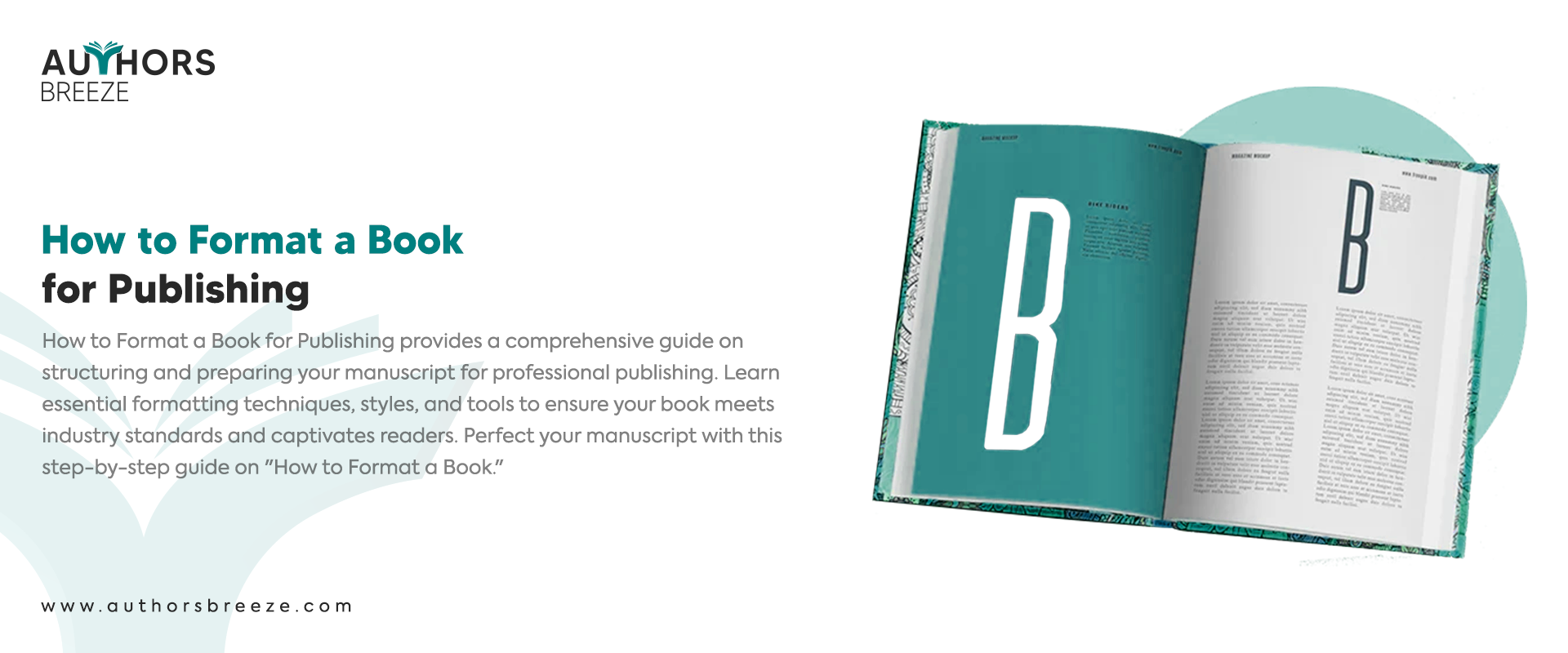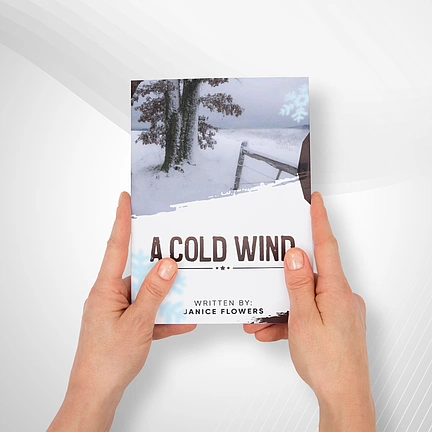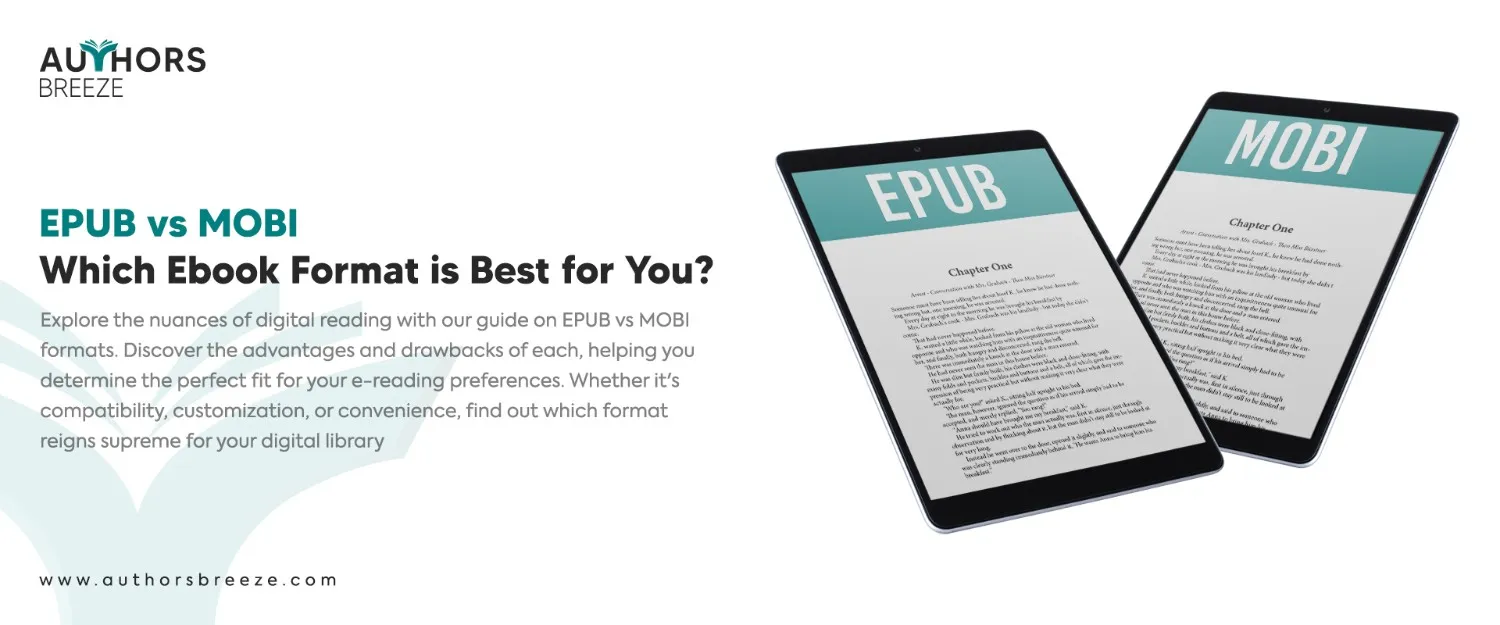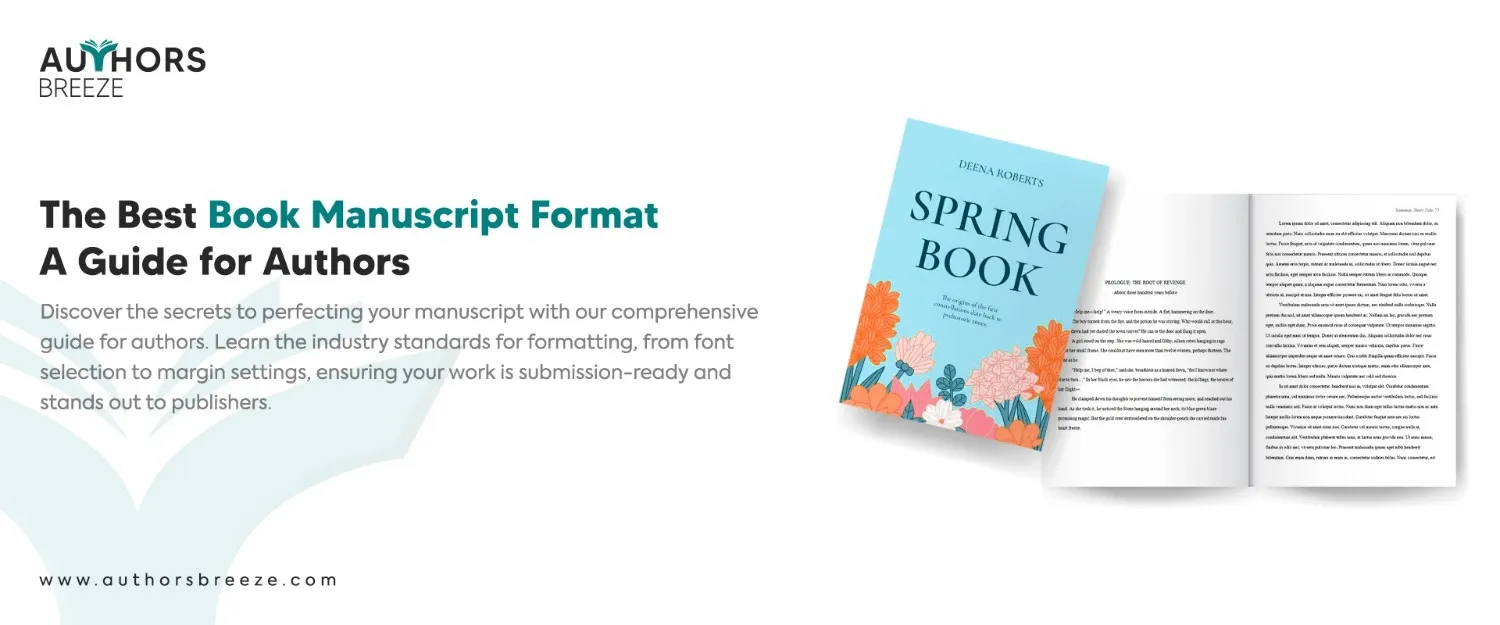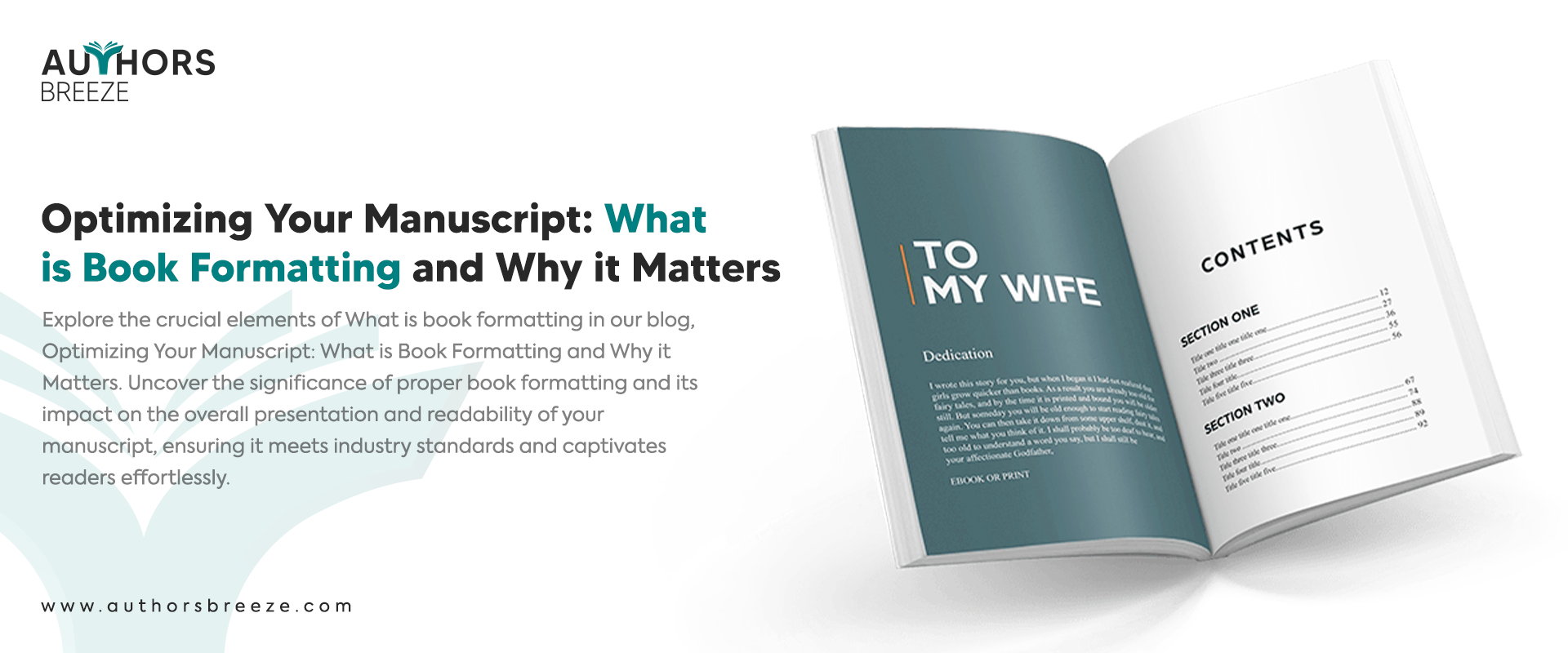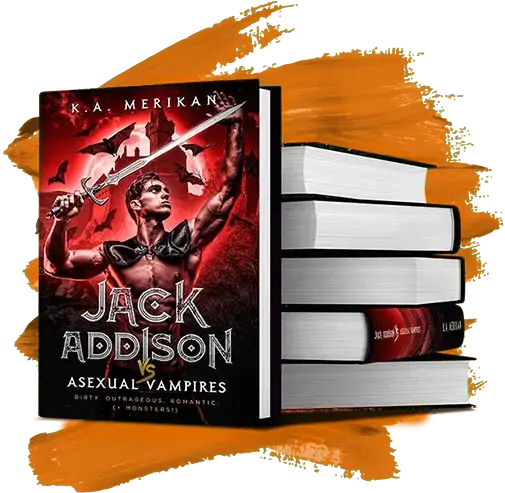Key Takeaways: How to Format a Book
- It is necessary to format a book to make a manuscript professional and readable, with distinct processes for print (focusing on physical dimensions and binding) and ebooks (emphasizing adaptability across devices).
- You can begin with a thoroughly edited, proofread, and organized manuscript, using consistent styles across text elements to lay a solid foundation for formatting.
- You can choose appropriate book sizes, set correct margins and gutter for binding, select readable fonts, design headers/footers, and ensure high-resolution images for a professional look.
- Ensure a clean document, use consistent heading styles for easy navigation, optimize images for digital display, and include accurate metadata for distribution.
- Professional formatting services offer tailored support for authors seeking expertise and a polished final product, ensuring the book meets industry standards and appeals to its intended audience.
Polish Your Manuscript to Perfection
Authors Breeze ensures your book stands out for all the right reasons. With our professional book formatting services, you can make sure your manuscript meets industry standards and captivates readers with its professional appearance and readability.
Introduction
The next big step before sharing your book with the world is formatting. But do you know? What is book formatting? And how to format a book? If not, then we are here today to guide you through how to format a book manuscript effectively in order to make it ready for readers and publishers alike. Whether you’re aiming to format a book for print or an ebook, this guide will cover all the essentials.
What is Book Formatting?
Simply put, it is the process of where you arrange your manuscript to meet the specific requirements for writing and publishing, whether in digital form (ebook) or traditional print. When you format a book, you ensure your book:
- Looks professional.
- Is easy to read
- Matches the publishing industry’s standards.
At its core, basically, you format a book to present your story in the best possible way for readers. It involves choosing the suitable book format, such as font type and size, margins, line spacing, and more.
What is the Difference between Formatting for Print and Ebooks?
Before we get into the specifics, you need to understand that the format of a book can vary between a print book and an ebook. Each format has its own set of rules and standards. For instance, print book formatting requires attention to physical dimensions such as page size and gutter margins to ensure the book binds correctly. On the other hand, ebook formatting focuses on adaptability across various devices to ensure that text and images flow smoothly, no matter the screen size.
How to Format a Book?
Prepare Your Manuscript
Before you format a book for print or ebook, your manuscript needs to be in tip-top shape. Your text should be fully edited and proofread. In addition, all chapters and sections should be clearly organized. At this stage, you need to decide on the additional elements you want to include, such as a dedication page, acknowledgments, or a table of contents.
A clean manuscript is your best starting point. You can remove any unwanted formatting that might have crept in during the writing phase. Use styles in your word processor if you want to maintain consistency across headings, paragraphs, and other text elements. This preparation phase lays the groundwork to format a book efficiently. It makes the next steps in formatting smoother and more straightforward.
How to Format a Book for Print?
Several vital factors need your attention when you format a book for print. Here is how you can format a book for print:
Select Book Size and Layout
First, you need to choose the page size and book layout design that best suits the genre and the audience of your book. Standard sizes include 6″ x 9″, 5.5″ x 8.5″, and 8.5″ x 11″ for textbooks. If your book contains images that reach the edges of the pages, ensure you set up bleed correctly, usually an extra 0.125″ (3mm) beyond the final trim size on all sides.
Set Margins
Margins are another critical aspect, with extra space (the gutter) needed inside the book to accommodate binding. Set margins to at least 0.5″ on all sides. Larger books may need larger margins. For double-sided printing, use mirror margins to ensure the margin space is correct for the “gutter” (the binding edge) and the “outside” edges.
Choose Font and Line Spacing
You can not make the choice of font solely based on aesthetics. Readability is also paramount. Some fonts are better suited for long reads. Use a legible font. Serif fonts (Times New Roman or Garamond) are traditionally used for the main text, and sans-serif fonts (Arial or Calibri) are used for headings.
Font Size: 11 or 12-point font is standard for the main text. Headings can be more prominent.
Line Spacing: Set line spacing to at least 1.15 or 1.5 to improve readability.
Header and Footer Design
Headers and footers, such as page numbers and chapter titles, help readers navigate your book. The header can include the book title or chapter title. The footer typically contains page numbers. Consider placing page numbers on the outside edges for mirrored layouts.
Chapter Headings
New chapters should start on a new page, often on the right-hand side. Use consistent styling for chapter headings. Consider a larger font size and maybe a small graphic or design element.
Front Matter and Back Matter
The front and back matter add professionalism and credibility to your book. This stage of manuscript formatting is where your book starts to look and feel like the ones you see on bookstore shelves. In the front matter, you can include the title page, copyright page, dedication, table of contents, and foreword. The back matter may consist of an appendix, glossary, bibliography, index, and about the author page.
Images and Graphics
Incorporating images requires attention to detail. High-resolution images are a must to avoid blurriness in the final print. Ensure images are high resolution, ideally 300 dpi, for print quality. Place images with consideration of your text and margins.
Proofread and Test Print
It is essential to catch any errors before the final print. You can consider hiring a professional editor. Do a test print of your book to check the formatting, especially if you’re using a print-on-demand service. This will help you see how the book looks in physical form and make any necessary adjustments.
Export Your File
Export your book in PDF format, which is widely accepted by printers. Ensure that your PDF settings match the requirements of your printer, embed fonts, and set the correct color profile (usually CMYK for print).
Maximize Your Book’s Impact
Launch your book into the market with confidence. Our book marketing services are designed to give your book the spotlight it deserves.
How to Format an EBook for Publishing?
Formatting ebooks is a different ball game compared to formatting a book for print. Formatting an ebook for publishing involves several steps. You must ensure it is compatible with various eReading platforms. In addition, it should provide a responsive reading experience across different digital devices, such as eReaders, tablets, and smartphones. The specific process can vary slightly depending on the target platform and device. However, the following guidelines provide a general approach to formatting an ebook for publishing:
Keep the Manuscript Clean
Begin with a clean document free from unnecessary spacing, tabs, and special formatting. Apply heading styles consistently throughout your document for chapters, subheadings, and body text. This helps create a navigable table of contents and ensures a structured document. Strip out any headers, footers, page numbers, or unnecessary styles that could interfere with ebook conversion.
Structure Your Ebook
Include a title page with the book title and author name. Create a clickable TOC. This is crucial for navigation in an eBook. Ensure each chapter starts on a new page. Use a clear hierarchy of headings (Heading 1 for chapter titles, Heading 2 for subsections, etc.). Include any relevant front matter (e.g., dedication, foreword) and back matter (e.g., about the author, bibliography).
Format Text Correctly
Choose a standard, readable font. The specific font size is less critical as eBook readers can adjust the text size. However, keep it consistent. Use first-line indentation for paragraphs rather than spaces or tabs. Avoid using extra line breaks between paragraphs unless necessary to indicate a scene break or shift.
Handle Images Carefully
Images should be of high quality but optimized for file size (72 dpi is typically sufficient). In addition, they should be inserted in line with the text. It ensures they display correctly on all devices.
Hyperlinks and Metadata
Ensure that all internal links (such as those in your TOC) work correctly. If your ebook includes external links, verify that they are active and correct. Include accurate metadata in your ebook file, such as title, author, publisher for a book, and ISBN. This information is crucial for eBook distribution and discovery.
Convert to Ebook Format
Choose the suitable file format for your manuscript. Some of the formats you can convert your book into are:
- EPUP: A widely supported format that works on many devices except the Amazon Kindle.
- MOBI: It is primarily for Amazon Kindle devices. Newer Kindle formats are based on AZW and KF8.
- PDF: It is universally accessible but not ideal for e-readers as it doesn’t allow text reflow.
Validate and Test Your Ebook
Use online book formatting tools or software such as Calibre to check your ePub file for errors and ensure it meets the standard. Preview your ebook on multiple devices and eReading apps to ensure formatting consistency and functionality.
Professional Formatting Options to Format a Book
At this point, you may wonder whether to format a book on your own or enlist the help of a professional book formatter. It can be challenging but cost-effective to format a book yourself, especially with the plethora of available book formatting software and tools. However, it requires time and patience to learn and apply standard manuscript format rules correctly.
Avail the Services of Experts
If you prefer to focus on writing and get experts to format a book, you can hire professional book formatters from Authors Breeze.
Professionals bring a keen eye for detail and an understanding of book manuscript format standards that can elevate your book’s look and feel. Whether your book has a complex manuscript format example or you need someone to handle the specifics of how to format a manuscript for specialized genres, such as fiction, a professional can ensure your book meets industry standards.
When considering professional help, you should look for someone with experience in your book’s genre and ask for samples of their work. Suppose you are writing a nonfiction book. Then, you should look for formatters who are experts in that specific genre. This due diligence ensures that their book writing format skills align with your vision.
Finalize Your Book Format
After all the hard work of manuscript formatting and making decisions on how to format a book manuscript, you should review your formatted book thoroughly. This review isn’t just about catching typos; it’s about ensuring every element, from layout to pagination, looks perfect. Consider getting feedback from beta readers who can provide insights on the book’s readability and overall design.
Any feedback, whether from friends, family, or professional editors, can be invaluable in making those final adjustments. It’s also an opportunity to ensure that your book aligns with the standard manuscript format, enhancing its professional appearance and readability. After incorporating feedback and making necessary adjustments, your manuscript is ready for the world.
FAQs
What is the best program to format a book?
The following are some of the best programs to format a book:
- Atticus
- Microsoft Word
- Vellum
- Scrivener
- NovelPad
- Adobe InDesign
- Blurb BookWright
Can AI format a Book?
AI can play a vital role in formatting a book. It can enhance book design by analyzing data to make intelligent formatting decisions. As a result, books will be more attractive and easier to read.
How hard is it to format a book?
It can be both challenging and manageable to format a book. It depends on various factors. Moreover, it is a skill that requires learning specific knowledge and utilizing certain tools. If you format a book for print, in particular, it will demand significant time and effort. The process is often more complex than it appears at first glance. It involves detailed considerations for layout, typography, and overall design.
How long does it take to format a book?
The time it takes to format a book can vary since it is based on several factors, such as the complexity of the book's layout, the presence of elements like images or tables, and whether the formatting is for print or digital publication. For a straightforward text-based book without complex elements, it could take anywhere from a few hours to a few days. However, for books with more complex needs, such as those requiring unique layouts, images, tables, or footnotes, the process could extend from several days to a couple of weeks. In addition, the formatter's experience and the tools being used can significantly affect the timeline.
Conclusion
It is a critical step to format a book on the journey to publication. When you format a book, you do not just make your manuscript look good. You also ensure it meets the expectations of readers and publishers alike.
Keep in mind that resources are abundant for those wrestling with how to format a book. So, invest in manuscript formatting. You will be investing in your book’s success. As a result, you will write a book you’re proud to share with the world.
Transform Your Words into Voice
Our best audiobook service offers professional narration, high-quality production, and distribution support to transform your book into an immersive audio experience