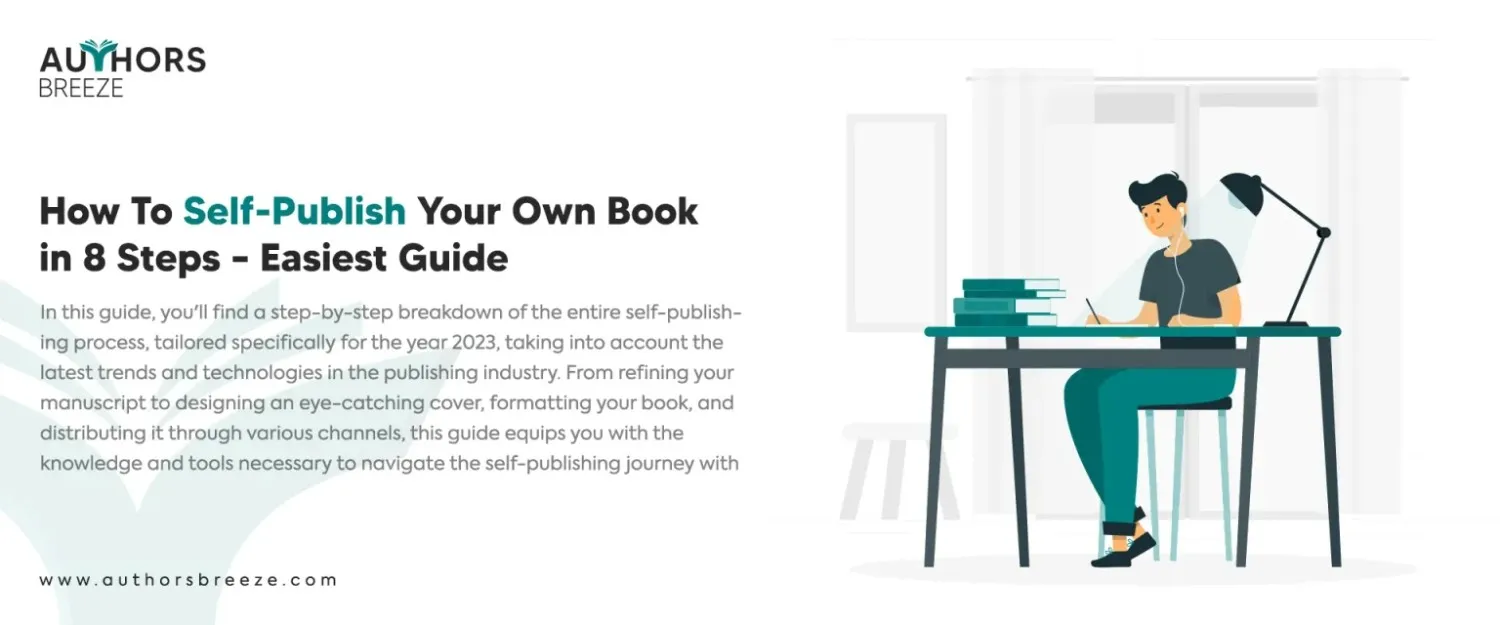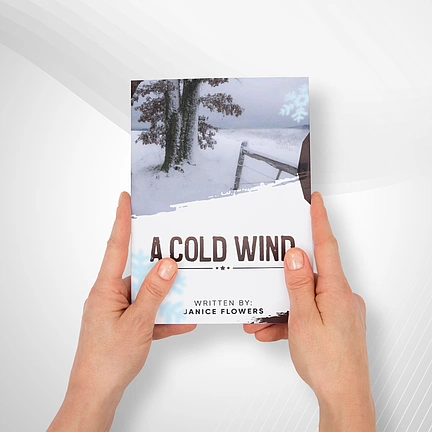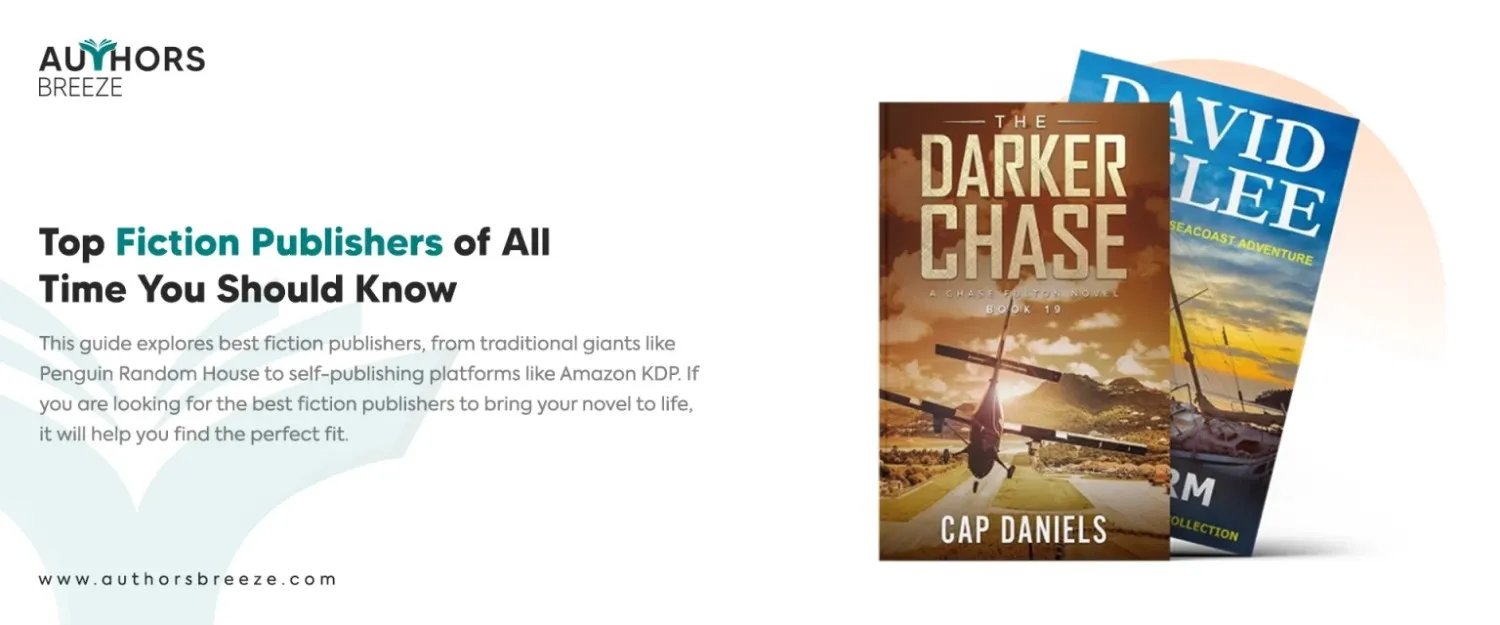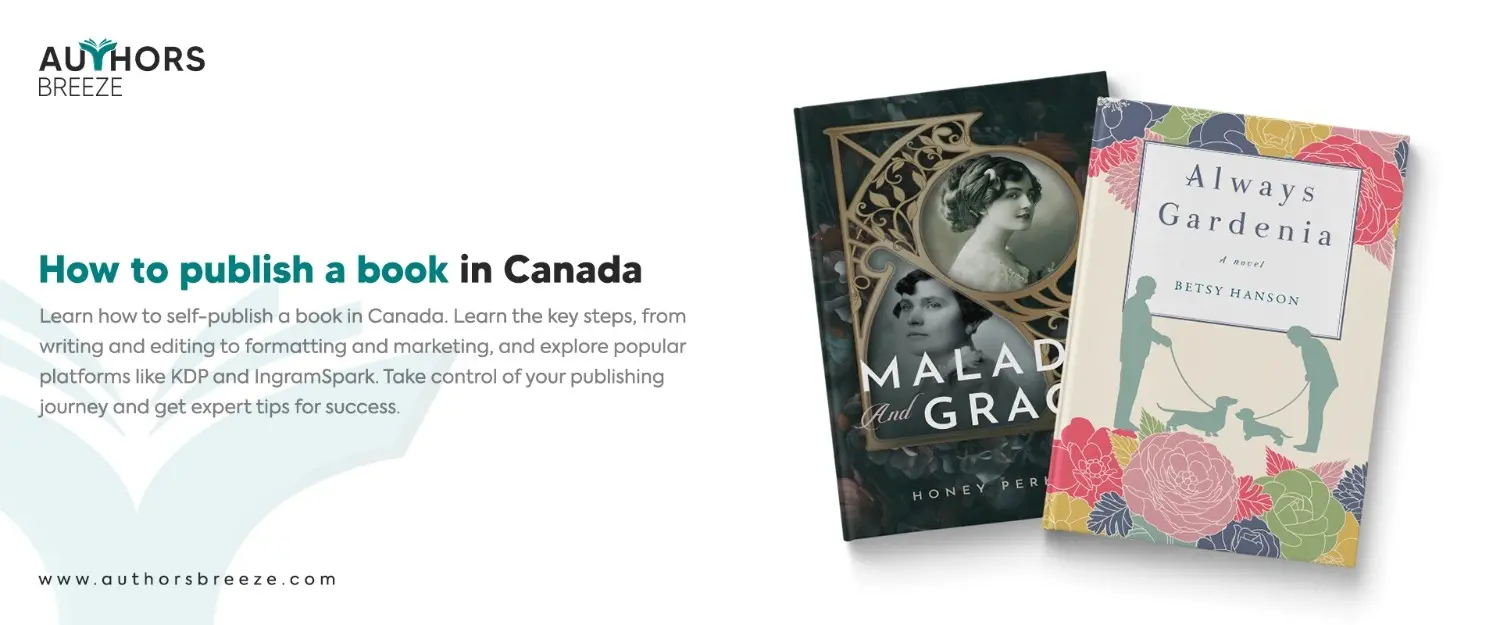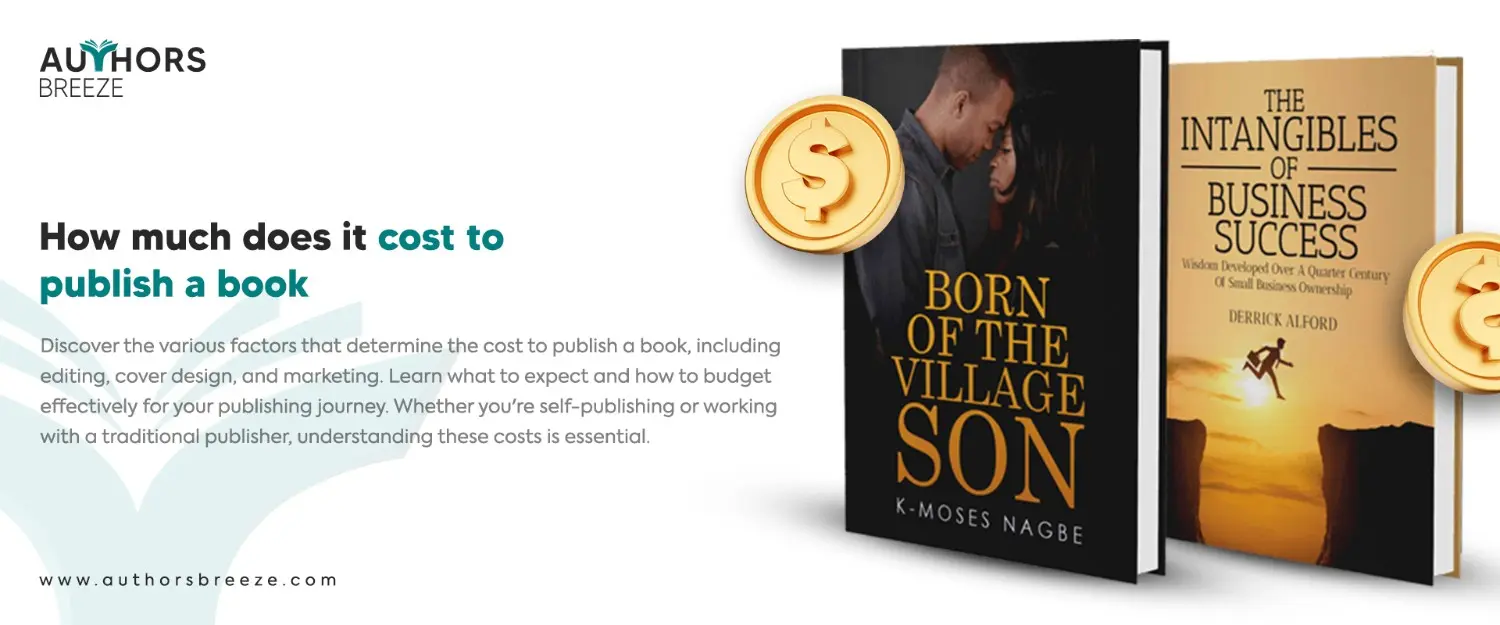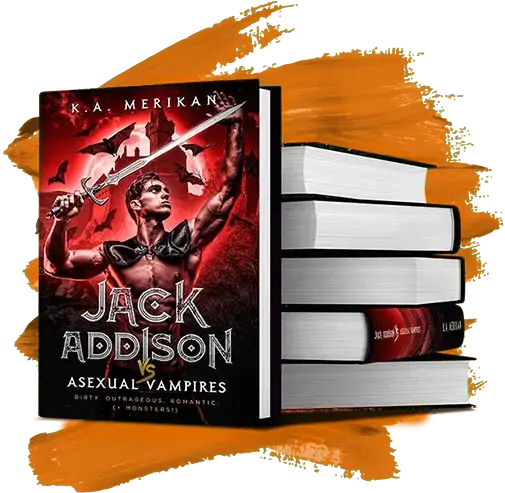Don’t Have Time To Read? Listen To Parts Of A Book Instead!
Key Takeaways: How to Self-Publish Your Book?
Let’s quickly look at how you can successfully self-publish your book and reach a broad audience.
Benefits of Self-Publishing
- Complete creative control: From content to cover design.
- Faster publication: Bypass traditional publishing timelines.
- Higher earnings: Keep a larger percentage of book sales.
- Direct audience connection: Build a loyal fanbase.
- Retain copyright and intellectual property.
Self-Publishing Process
Step 1. Write Your Book:
- Choose a passionate topic.
- Outline and organize content.
- Write and revise your manuscript.
Step 2. Edit and Proofread:
- Self-edit for clarity and consistency.
- Consider hiring a professional editor.
- Utilize beta readers for feedback.
Step 3. Design Your Book Cover:
- Create a visually appealing and professional cover.
- Choose relevant images and easy-to-read fonts.
Step 4. Format Your Book:
- Format for both print and digital formats.
- Ensure consistency and optimize images.
Step 5. Set Price and Distribution:
- Consider production costs, competition, and desired earnings.
- Choose distribution channels based on target audience and platform strengths.
Step 6. Publish Your Book:
- Utilize platforms like Amazon KDP, IngramSpark, Barnes & Noble Press, and Draft2Digital.
- Promote your book through social media, book reviews, and advertising.
Step 7. Protect Your Rights:
- Understand copyright and intellectual property.
- Register copyright for legal protection.
- Use trademarks and Creative Commons licenses as needed.
Step 8. Monitor and Improve Sales:
- Use tracking tools to analyze sales data.
- Implement effective marketing strategies.
- Continuously improve your book’s visibility.
Additional Tips
- Seek professional help: Consider hiring writers, editors, or designers if needed.
- Build an author platform: Connect with your audience through social media and a website.
- Be patient and persistent: Self-publishing takes time and effort.
Keep More Profits with Self-Publishing
Take control of your publishing destiny. Self-publish with us, maximize your earnings and make your book a success.
Introduction: Self-Publish Your Book in 8 Steps
The digital age has revolutionized the publishing industry. It empowers authors like never before. Self-publishing means you can share your work with the world directly. As a result, you can bypass traditional publishers. As a self-published author, you retain complete creative control over the book publishing process. So, that means you have to do everything, whether it is writing and editing your book or designing and marketing it.
What are the Benefits of Self-Publishing Your Book?
Self-publishing means a multitude of advantages for you eager to share your work with the world, such as:
- From the content of your story to the book cover design, you retain full artistic authority over your book.
- You can bypass the lengthy traditional publishing process and get your book in the hands of readers quickly.
- You can earn a more significant percentage of book sales compared to traditional publishing.
- Avoiding the challenges of securing a literary agent or publisher. This empowers you to take charge of your career.
- You gain valuable data on reader behavior and preferences through direct interactions and sales analytics.
- When you self-publish a book, you explore various revenue channels beyond book sales, such as merchandise or speaking engagements.
- You can directly connect with your audience, fostering a loyal fanbase and increasing your influence.
- Retaining full copyright and intellectual property rights to your book.
- You take control of your earnings and build a sustainable author income.
You have learned the edges you can have when you self-publish your book. It is time to walk you through the steps you need to take to self-publish your own book:
How to Self-Publish Your Own Book?
Step 1: Write Your Book
Obviously, if you want to publish a book, you have to write one. Crafting a whole book may seem like impossible at first. However, with the right mindset and tools, you can break it down into manageable pieces. Then, you will be able to write a book you can share with the world without hesitation.
Transform Your Idea Into an Ebook
Well, do you not want to take the risk of writing it yourself? Our team of writers can write a book for you without taking credit for the work.
Tips for Choosing a Topic
Before you start ebook writing, you must decide what will be the topic for your book. It could be:
- A fictional story,
- A non-fictional how-to guide,
- Or a memoir of your own experiences.
However, you can choose a topic that you are passionate about, or you are sure that it can make an impact. So, consider your interests and experiences when you brainstorm topics. Think about the following:
- What topics do you know a lot about?
- Which topics are you passionate about?
- What would you like to read more about?
Then, look for their answers. As a result, it will help you narrow down your options. Eventually, you will be able to choose a topic that is meaningful to you.
How to Outline and Organize Your Content?
Once you have your topic, you should start outlining and organizing your content. A clear outline will help you stay focused and on track as you write your book. So, start with a rough outline. Then, break it down into chapters and sections. In addition, it will help if you use bullet points, mind maps, or other visual aids to help you organize your thoughts.
As you start writing, be sure to keep your audience in mind.
- Who are you writing for?
- What do they want to learn or gain from your book?
Keep the above two factors in mind because it will help you structure your content in a way that is engaging and informative.
How to Write Your Manuscript?
When it comes to writing your manuscript, there is no one right way to do it. Some writers prefer to write a little bit every day. On the other hand, some like to write in longer stretches. So find what works for you and stick with it.
Once you have a rough draft of your manuscript, you should revise it to make sure the book reflects what you want to convey. It can be a chore that can also take more of your time apart from writing. Nonetheless, take the time to do it right.
Start by reviewing the overall structure of your book. Are there any chapters or sections that don’t flow well or seem out of place? Next, focus on sentence structure and grammar. At last, ensure you craft a book that perfectly resonates with your objective and attracts readers. However, in the process, do not forget to stay true to your voice and vision.
Step 2: Edit and Proofread Your Book
An essential step when you self-publish a book is to ensure that your book is polished, error-free, and ready for publication.
Why is it Essential to Edit and Proofread your Book?
Editing and proofreading your book are crucial for several reasons. For example:
- It helps to ensure that your book is clear, concise, as well as well-organized.
- It eliminates grammar, spelling, and punctuation errors that can detract from your book’s professionalism and credibility.
- Moreover, it can help to improve the overall readability and flow of your book.
How Can You Self-Edit Your Book?
Self-editing is an essential part of the book-writing process. Some strategies for self-editing include:
Take a Break
You can stop briefly from your manuscript before you start the editing process. So you can approach it with fresh eyes.
Read Your Manuscript Aloud
It can help you to identify the following:
- Awkward Sentence Structures
- Grammatical Errors
- Inconsistencies in Writing Style
Use a Checklist
Create a checklist of common errors and mistakes to look for when editing. It might include things such as:
- Spelling and punctuation errors
- Passive voice
- Overuse of adverbs.
Cut Unnecessary Words
Be ruthless when it comes to cutting unnecessary words and phrases. It will help to improve the overall clarity and flow of your writing.
Hire a Professional Editor
You may have no idea what you have missed while writing your book. Also, you can make mistakes if you are not a professional. Therefore, it is a good idea to have your book professionally edited as well. There are several options for hiring an experienced book editor:
Freelance Editors
You can find freelance via online marketplaces such as Upwork and Freelancer. They provide a range of services, editors & proofreaders for hire that offer line editing and developmental editing.
Editing Services
Many editing services, such as Reedsy and Scribendi, are also available online. These services offer a range of editing types, from basic proofreading to more in-depth developmental editing.
Beta Readers
Beta readers are a group of individuals who read your book and provide feedback on its content, structure, and overall readability. They may not be professional editors. However, their feedback can be invaluable in improving your book.
Polish Your Manuscript with Expert Editing
Uncover your story’s potential, perfect your grammar and style, and strengthen your message with Authors Breeze.
Step 3: Design Your Book Cover
The first thing readers will see before reading your book is its cover. Therefore, an eye-catching and visually appealing professional book cover design is essential. But how do you make a book cover that attracts readers and increases the visibility of your book? Let’s look at the elements that can make a cover look professional:
- A Strong Title: Your book title should be clear and easy to read. Moreover, it should accurately reflect the content of your book.
- Compelling Imagery: The imagery on your book cover should be unique and visually captivating. It should also be relevant to the content of your book.
- Author Name: Your author name should be prominently displayed on the cover. It helps build your brand and increase recognition among readers.
- Tagline or Subtitle: A tagline or subtitle can help to give readers a better idea of what your book is about and what they can expect to find inside.
Important Tip:
“You should look at different book cover ideas. It will help you navigate the book design process.”
How to Choose Images and Fonts for the Book Cover?
When choosing images and book cover fonts, you should consider the following:
- The genre of your book.
- The expectations of your readers.
Some tips for selecting images and fonts include:
Choose Images Relevant to Your Book
The imagery on your book cover should be relevant to the content of your book in order to attract the right readers.
Consider the Color Scheme
The colors on your book cover should be visually appealing and work well together. So, use a color scheme that is consistent with the genre of your book.
Use Easy to Read Fonts
The fonts on your book cover should be easy to read, even when the body is viewed at a small size. Therefore, you need to avoid using overly decorative or complex fonts that may be difficult to read.
Bring Your Book to Life
Want a book cover that wows? Create a memorable first impression and sell more books with an impressive design!
Step 4: Format Your Book for Print and Digital
The content of your book is essential. However, ensuring that your book is formatted correctly is equally important. When you self-publish a book, you must make your book look professional. It is where book formatting comes in, which helps you create a book that is easy to read on any device.
Differences between Print and Digital Formats
Print and digital formats require different formatting. Therefore, you should know the differences between the two forms. For example, a print book is typically formatted with a specific size, margin, and font style. On the other hand, a professional ebook must be optimized for multiple devices with different screen sizes and resolutions. In addition, digital books often require additional formatting elements, such as hyperlinks and navigation menus.
How to Format Your Book for Print and Digital?
There are a few key tips to keep in mind when you format a book for print and digital:
Choose the Right Software
Different software is required for formatting print and digital books. For print books, Adobe InDesign is the industry standard. At the same time, for digital books, software such as Sigil and Calibre are commonly used.
Use Consistent Formatting
Consistency is critical when formatting your book. So, use the same font, font size, and spacing throughout your book. Moreover, ensure that headings and subheadings are consistent.
Optimize Images
Images in your book should be high quality and optimized for both print and digital formats. Hence, ensure that the images are at least 300 dpi for print. Also, they need to be appropriately compressed for digital formats.
Test your Book
Before publishing an ebook, test it on multiple devices in order to ensure it displays correctly and is readable.
“Format Your Book for Success
Professional formatting is an investment in your book’s future. Master both print and digital formats with our comprehensive services.
Hire Book Formatting Services”
Step 5: Set Your Book Price and Distribution Channels
After formatting your book for publication, it is time to decide how you will distribute your book as well as how much you will charge for it.
What Factors Should You Consider When Setting Your Book Price?
When setting your book price, there are a few key factors to consider:
- Production Costs: The cost of editing, formatting, cover design, and any other expenses related to producing your book.
- Competition: The prices of similar books in your genre and adjust your price accordingly.
- Royalties: How much you want to earn per book sold and factor in the royalty rates of your chosen distribution channels.
Popular Distribution Channels for a Self-Publish Book
There are several popular distribution channels for self-published books, such as:
Amazon
Amazon’s Kindle Direct Publishing (KDP) platform is a popular choice for self-publishing. It offers a global distribution and a variety of pricing options.
IngramSpark
IngramSpark is a self-publishing platform offering print and digital distribution to over 40,000 retailers and libraries worldwide.
Barnes & Noble Press
Barnes & Noble Press allows authors to sell ebooks on the Barnes & Noble website, as well as on other retail sites.
Apple Books
Apple Books offers global distribution to millions of readers on Apple devices.
How to Choose the Best Distribution Channels for Your Book?
To choose the best distribution channels for your book:
- Consider where your target audience will likely shop for books and ensure that your book is available on those platforms.
- Compare the pricing and royalty rates of different distribution channels to determine which ones offer the best return on investment.
- Ensure that your book meets those requirements before publishing because some distribution channels have specific formatting requirements.
- Consider the book marketing and promotional opportunities different distribution channels offer, such as author newsletters and book advertisements.
Step 6: Publish Your Book
Self-publishing your book involves uploading your formatted manuscript and book cover to your chosen publishing platforms and making your book available for purchase.
Publishing Platforms for Self-Published Books
There are several publishing platforms for self-published books, such as:
- Amazon KDP: The most popular platform where you can self-publish your book. It offers both print and e-book publishing options.
- IngramSpark: It offers print and e-book publishing options and distribution to major retailers and libraries worldwide.
- Barnes & Noble Press: This platform is ideal if you want to sell your book on Barnes & Noble’s website and other retailers.
- Draft2Digital: The platform offers e-book publishing and distribution to major online retailers, as well as formatting services.
Step-by-Step Guide to Publishing Your Book on Popular Platforms
The exact steps for publishing your book will vary. It depends on the platform you choose. However, the basic process involves the following steps:
- Sign up for an account on your chosen publishing platform.
- Upload your formatted book manuscript and book cover to the platform.
- Set the price for your book and determine any promotional discounts or deals you may want to offer.
- Select the distribution channels on which your book will be available.
- Click the “publish” button and make your book available for purchase.
How to Promote Your Book Once It Is Published?
You must promote a book to potential readers once it is published. Here are a few tips that you can utilize to market your book that you self-published:
- Share links to your book on social media platforms such as Twitter, Facebook, and Instagram.
- Contact book bloggers and reviewers to request reviews of your book.
- Offer readers promotional discounts or free copies of your book to get book reviews and word-of-mouth promotion.
- Consider paid advertising on social media platforms or through book promotion services.
- Attend book fairs, conventions, and other events to promote your book in person.
Also Read: How to Sell Books Online: Detailed Guide for Success
Step 7: Protect Your Rights
As an author, you have the right to protect your work and ensure it is not used without your permission. This step involves you to:
- Understand the basics of copyright.
- Know your intellectual property rights.
- Take steps to protect your work.
What are Copyright and Intellectual Property Rights?
Copyright is a legal right that protects the original work of an author. For example, books, music, and other creative works. Moreover, it gives the owner the right to control how their work is used, distributed, and reproduced. Intellectual property rights refer to a broader set of legal rights that protect intangible assets, such as inventions, trademarks, and designs.
How to Obtain Copyright Protection for Your Book?
Copyright protection is automatic for original works, including books, as soon as they are created. However, it is recommended that you register your copyright with the copyright office in your country for added protection. For example, you can register your copyright with the U.S. Copyright Office in the United States for a fee. Registration provides legal evidence of ownership and allows you to sue for copyright infringement if necessary.
You can also read our detailed guide on how to copyright a book. We have provided all the necessary information to protect your book.
How to Protect Your Intellectual Property Rights?
There are several strategies you can use to protect your intellectual property rights, such as:
Include a Copyright Notice
Include a copyright notice on the copyright page of your book. The statement should include:
- The copyright symbol,
- The year of publication,
- And the name of the copyright owner.
Use a Trademark
Consider trademarking if you have a brand name or logo associated with your book. It will protect your brand from unauthorized use by others.
Consider a Creative Commons License
A Creative Commons license is a type of copyright license that allows others to use your work under certain conditions. It can help you control how your work is used. However, others can still benefit from it.
Monitor for Infringement
Watch for unauthorized use of your work, such as piracy or plagiarism. You can use tools, for example, Google Alerts or specialized software, to monitor the web for unauthorized use of your content.
It is vital to take these steps so you can ensure that your work is protected and that you have the legal right to control its use.
Step 8: Monitor and Improve Your Book Sales
After you self-publish your book, track your sales and adjust your book marketing plan as needed. In this step, you ensure that your book reaches its full potential and achieves your envisioned success.
What are Book Sales Tracking Tools?
Several book sales tracking tools can help you monitor your sales and track your book’s performance. These tools can provide valuable insights into your sales trends and help you make informed decisions about your marketing strategy. Some popular book sales tracking tools include:
- Amazon Author Central: This platform provides detailed sales data for your books on Amazon, as well as insights into your audience demographics and reviews.
- BookScan: This service tracks book sales data from major retailers, such as Amazon, Barnes & Noble, and independent bookstores.
- KDP Reports: This platform provides sales data for books published via Amazon’s Kindle Direct Publishing service.
Strategies for Promoting and Marketing Your Book
It is vital to have strong book marketing strategies in place to improve your book sales. Some effective strategies for promoting and marketing a book include:
- Build your author platform to connect with your audience and promote your book.
- Offer promotions, discounts, and deals to entice readers to purchase your book.
- Encourage your readers to leave reviews on Amazon, Goodreads, and other book review websites.
- Partner with bloggers, book reviewers, and other influencers in your niche to reach a wider audience.
How to Improve Your Book’s Sales Over Time?
To continuously improve your book sales over time, consider the following tips:
- Regularly review your sales data to identify trends and make informed decisions about your marketing strategy.
- Keep your book’s metadata, such as title, description, and keywords, up to date to improve its visibility in online searches.
- Offer your readers a sequel or follow-up book to keep them engaged and returning for more.
- Expand your book’s reach with an audiobook and a version or foreign language translation.
Get Your Book in Front of More Readers
Don’t let your book go unnoticed. Launch your marketing campaign with us. Boost your visibility and maximize your book sales.
Conclusion
Thanks to the advancements in technology and the availability of self-publishing platforms, you can self-publish a book easily. So take the risk and start your journey as a self-published author. Also, you can get help from Authors Breeze on the way. We are here to provide you with the best services for authors.
Frequently Asked Questions
Can you self-publish your book for free?
Yes, you can self-publish your book on various platforms, such as:
- Amazon KDP
- Smashwords
- Kitaboo
- Apple Books
- Barnes & Noble
- Kobo
Do self-published books make money?
Yes, self-published books can make money. However, the chances of failure are high. Self-published authors can earn 30–70% royalties per sale, which is higher than the 10–12% typically earned by traditionally published authors.
Can I publish a book with no experience?
The answer is yes. Many established authors wrote their first book without any prior experience of writing a book. So, why can you? As long as you are willing to learn and continue working, you can do it.
Become a Published Author
Aspiring authors with little to no publishing experience? No problem! Let us guide you to publication.